 version 1.21
version 1.21
# February 2018 (version 1.21) (opens new window)
Welcome to the February 2018 release of Visual Studio Code. There are a number of significant updates in this version that we hope you will like, some of the key highlights include:
- New Notifications UI (opens new window) - Easily manage and review VS Code notifications.
- Integrated Terminal splitting (opens new window) - Work with multiple open terminals at once.
- Markdown preview scrolling (opens new window) - Markdown preview now supports bidirectional scrolling.
- Improved large file support (opens new window) - Text buffer optimizations for large files.
- Centered editor layout (opens new window) - Maximize your code viewing screen real estate.
- Drag & drop, copy & paste across windows (opens new window) - Move files across open VS Code windows.
- HTML path completion (opens new window) - IntelliSense for file paths in common HTML elements.
- Language Packs in the Marketplace (opens new window) - Install new display languages from the Marketplace.
- Deploy Azure Functions tutorial (opens new window) - Learn how to create and deploy serverless Azure Functions.
- PREVIEW: Horizontal search results (opens new window) - You can now view search results in a horizontal panel.
If you'd like to read these release notes online, go to Updates (opens new window) on code.visualstudio.com (opens new window).
You can also check out this 1.21 release highlights video (opens new window) from Cloud Developer Advocate Brian Clark (opens new window).
The release notes are arranged in the following sections related to VS Code focus areas. Here are some further updates:
- Workbench (opens new window) - Automatically create subfolders, symbolic links displayed in Explorer.
- Editor (opens new window) - Emmet filter improvements, themable editor line numbers.
- Debugging (opens new window) - Breakpoint icons show breakpoint type and status.
- Extensions (opens new window) - Manage built-in extensions, show recommendations only on demand.
- Extension Authoring (opens new window) - Add/remove workspace folders, extension uninstall hook.
- Engineering (opens new window) - Duplicate GitHub issue detection.
# Create multiple folders in the Explorer (opens new window)
When you create a path with subfolders, VS Code will create all the intermediate folders. This can also be used to create a new file:
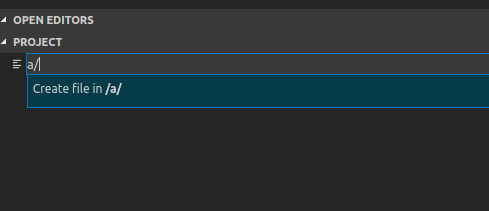
# Editor change navigation (opens new window)
Two new actions let you navigate between active changes in the current file:
- Move to Next Change: Alt+F5
- Move to Previous Change: Shift+Alt+F5
# Refactoring topic (opens new window)
We added a dedicated Refactoring (opens new window) topic describing VS Code's support for refactorings such as Extract Method, Extract Variable, and Rename Symbol.
- 01
- 搭配 Jenkins 实现自动化打包微前端多个项目09-15
- 02
- 自动化打包微前端多个项目09-15
- 03
- el-upload 直传阿里 oss 并且显示自带进度条和视频回显封面图06-05