 version 1.9
version 1.9
# January 2017 (version 1.9) (opens new window)
# January Release Summary (opens new window)
Welcome to the first 2017 release of Visual Studio Code. There are a number of significant updates in this version that we hope you will like, some of the key highlights include:
- New Welcome page (opens new window) - Whether you are a new or returning user, the Welcome page helps get you started quickly.
- Interactive Playground (opens new window) - Try out VS Code's advanced editing features without creating files or a project.
- Synchronized Markdown Preview (opens new window) - Coupled view of a Markdown preview and its editor.
- Format on Paste (opens new window) - Format source code as soon as you bring it into your project.
- Language specific settings (opens new window) - Customize your settings for specific languages.
- TypeScript references CodeLens (opens new window) - VS Code ships with TypeScript 2.1.5 and now includes References CodeLens.
- Single file debugging (opens new window) - Debug without a configuration file to enable quick debugging of single files.
- Inline variables display (opens new window) - See variable values inline while debugging.
- Expanded Node.js debugging configurations (opens new window) - Easily debug Mocha tests, gulp tasks and even Yeoman generators.
- Improved task running support (opens new window) - Run multiple commands from the same task.
- Faster Integrated Terminal (opens new window) - We improved the integrated terminal's performance and Windows support.
The release notes are arranged in the following sections related to VS Code focus areas. Here are some further updates:
- Workbench (opens new window) - New settings to control new windows, improved Tabbed headings, Zen Mode customization.
- Editor (opens new window) - Add keyboard shortcut keys for snippets, Go to Implementation, fast search navigation.
- Languages (opens new window) - Emmet abbreviations from external files, HTML format settings, Markdown editing improvements.
- Extensions (opens new window) - Create Extension Packs through the VS Code Yeoman generator.
- Debugging (opens new window) - User level launch.json, copy callstack action.
- Node.js Debugging (opens new window) - Just My Code improvements, restart support for launch configurations.
- Extension Authoring (opens new window) - New insertSnippet API, openTextDocument can now take language.
# New setting to control close button in Tabs (opens new window)
We added a new setting workbench.editor.tabCloseButton that controls if the close button should show on the right (default), left or not be visible at all.
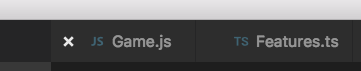
# Format on Paste (opens new window)
We have added a new setting to enable format on paste (#13945 (opens new window)). Simply update your settings to include editor.formatOnPaste: true. Note that this works with existing formatters that support formatting a selection such as the TypeScript formatter or other formatters from the Marketplace.
# Insert snippets (opens new window)
You can now bind your favorite snippets to key bindings. A sample that encloses a selection with single quotes looks like this:
{
"key": "cmd+k '",
"command": "editor.action.insertSnippet",
"args": { "snippet": "'$TM_SELECTED_TEXT'" }
}
2
3
4
5
Instead of defining a snippet with snippet, you can also refer to a snippet using the name-property, like { "name": "mySnippet" }
# Drag and drop improvements (opens new window)
You can now copy selected text instead of moving it when you drag and drop. The experience is the same as you have on your platform. On macOS, press and hold the Option key while you drag and drop. Press the Ctrl key on Windows and press the Alt key on Linux.
When you drag and drop with or without copying the text, the style of the mouse pointer will change accordingly. You will see a + (plus) image when copying.
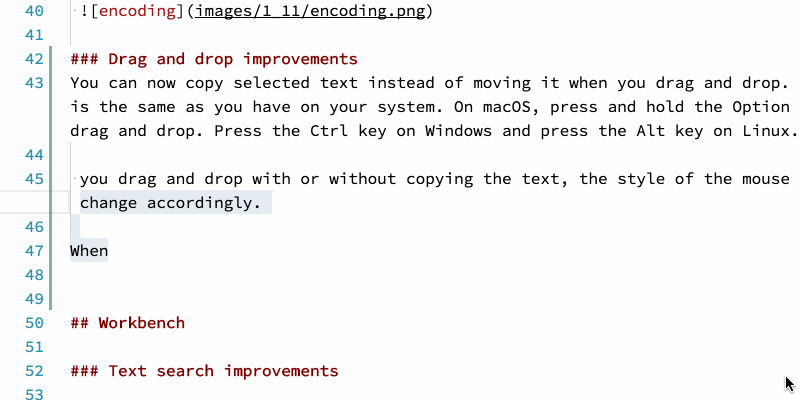
- 01
- 搭配 Jenkins 实现自动化打包微前端多个项目09-15
- 02
- 自动化打包微前端多个项目09-15
- 03
- el-upload 直传阿里 oss 并且显示自带进度条和视频回显封面图06-05