 version 1.7
version 1.7
# October 2016 (version 1.7) (opens new window)
# October Release Summary (opens new window)
Welcome to the October release of Visual Studio Code. There are a number of significant updates in this version that we hope you will like, some of the key highlights include:
- Horizontal layout (opens new window) - Organize your editors in either vertical or horizontal groups.
- Keyboard Shortcuts Reference (opens new window) - New printable keyboard shortcuts PDF cheat sheet.
- CSS autocompletion within HTML (opens new window) - Get rich auto completions for CSS embedded in your HTML.
- Debug hit count control (opens new window) - Set breakpoint hit count conditions.
- Simplified Node.js debugging (opens new window) - Easily configure your Node.js debugging sessions.
- Keymaps for Sublime and Atom (opens new window) - You can now use these well-known keyboard shortcuts in VS Code.
- Disable extensions (opens new window) - Quickly disable an Extension globally or for a specific workspace.
- Improved TypeScript and JavaScript Grammar (opens new window) - The Dark+ themes now colorize variable and function references.
- Extension Packs (opens new window) - View dependencies of an extension pack right in the extension details.
The release notes are arranged in the following sections related to VS Code focus areas. Here are some further updates:
- Workbench (opens new window) - Some View states now persisted in user settings. Open multiple files from Quick Open.
- Editor (opens new window) - Keyboard shortcuts reference, finer formatting control.
- Languages (opens new window) - JavaScript and CSS improvements.
- Extensions (opens new window) - New categories for Keymaps and Formatters for easier search.
- Node.js Debugging (opens new window) - Multi-target debugging support, new debugging settings.
- Extension Authoring (opens new window) - Support for extension CHANGELOG.md files. Add to the editor tab context menu.
# Open multiple files from Quick Open (opens new window)
Thanks to Will Prater (@wprater) (opens new window), you can now open multiple files from Quick Open by just pressing the Right arrow key. This will open the currently selected file in the background and you can continue selecting files from Quick Open.
# Keyboard Shortcuts Reference (opens new window)
Help > Keyboard Shortcuts Reference brings up a printable PDF reference sheet of VS Code command keyboard shortcuts. Keep this reference handy and you'll be a VS Code power user in no time.
Here's it is for macOS:
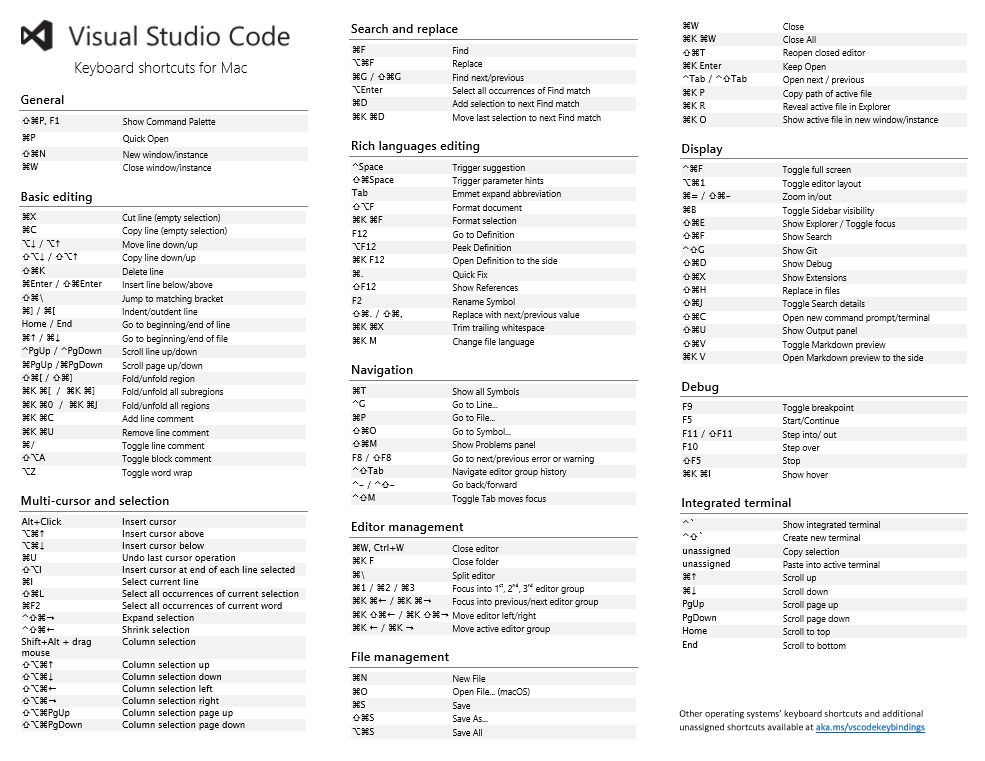
Below are links to the three platform-specific versions:
Note: We also added a menu command to go to the Introductory Videos (opens new window) (Help > Introductory Videos).
- 01
- 搭配 Jenkins 实现自动化打包微前端多个项目09-15
- 02
- 自动化打包微前端多个项目09-15
- 03
- el-upload 直传阿里 oss 并且显示自带进度条和视频回显封面图06-05