 iTerm-04-初始 zsh-vi-mode
iTerm-04-初始 zsh-vi-mode
# 任务点
# 安装
第一种:As an Oh My Zsh! custom plugin
Clone zsh-vi-mode into your custom plugins repo
git clone https://github.com/jeffreytse/zsh-vi-mode $ZSH_CUSTOM/plugins/zsh-vi-mode
Then load as a plugin in your .zshrc
plugins+=(zsh-vi-mode)
Keep in mind that plugins need to be added before oh-my-zsh.sh is sourced.
第二种:Using Homebrew
For Homebrew users, you can install it through the following command
brew install zsh-vi-mode
Then source it in your .zshrc (or .bashrc)
source $(brew --prefix)/opt/zsh-vi-mode/share/zsh-vi-mode/zsh-vi-mode.plugin.zsh
# 自定义 esc (opens new window)
ZVM_VI_ESCAPE_BINDKEY: The vi escape key in all modes (default is ^[ => ESC)
ZVM_VI_INSERT_ESCAPE_BINDKEY: The vi escape key in insert mode (default is $ZVM_VI_ESCAPE_BINDKEY)
ZVM_VI_VISUAL_ESCAPE_BINDKEY: The vi escape key in visual mode (default is $ZVM_VI_ESCAPE_BINDKEY)
ZVM_VI_OPPEND_ESCAPE_BINDKEY: The vi escape key in operator pending mode (default is $ZVM_VI_ESCAPE_BINDKEY)
2
3
4
# 历史命令
iTerm 自带:
- ctrl + p/上方向键: 上一个
- ctrl + n/下方向键: 下一个
Oh My Zsh 自带:
- ctrl + r
zsh-vi-mode:
- j/k: 上/下
- /: 搜索
- n/N: 上/下
# 使用原生的 vim/vi
- vv
# 移动
参考 vim 命令
# 插入
参考 vim 命令
# 社群讨论
这个弹窗是什么插件啊
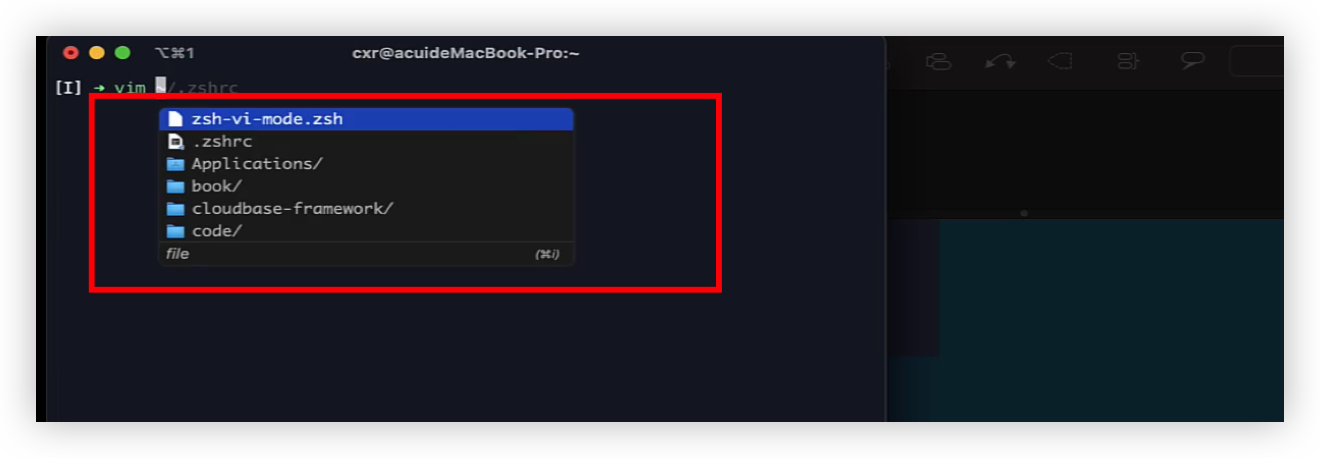
fig
https://github.com/jeffreytse/zsh-vi-mode/issues/169
我的进入 normal 模式下竟然是这样的,一开始以为没配置对
主题设置的问题,我的长这样
装了 zsh-vi-mode 开了插件没有 [I] 怎么解决?
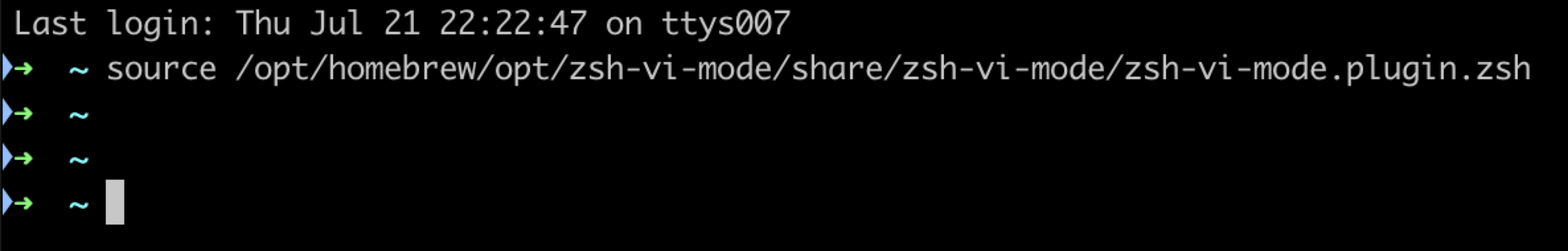
关了 重新打开 iTerm
关了重开也没有。是不是主题的原因?
主题的原因,这有没有倒也没关系啦 光标会变
ctrl + p ctrl + n 不装插件也能用的,看到后面发现视频有说,ctrl + r zsh-vi-mode 官方 readme 里没提,查了一下发现是 zsh 提供的
cmd + 12345,可以切换
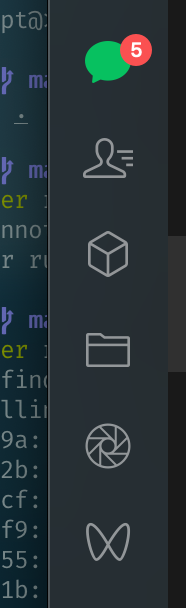
- 01
- 搭配 Jenkins 实现自动化打包微前端多个项目09-15
- 02
- 自动化打包微前端多个项目09-15
- 03
- el-upload 直传阿里 oss 并且显示自带进度条和视频回显封面图06-05