 version 1.25
version 1.25
# August 2018 (version 1.27) (opens new window)
Welcome to the August 2018 release of Visual Studio Code. There are a number of significant updates in this version that we hope you will like, some of the key highlights include:
- Settings editor (opens new window) - New Settings editor UI to discover, search, and modify VS Code settings.
- Custom menu bar (opens new window) - Fully themable title and menu bars on Windows and Linux.
- Breadcrumbs improvements (opens new window) - Symbols highlighted when navigating with breadcrumbs.
- New Terminal menu (opens new window) - Combined menu for creating terminals and managing tasks.
- Platform specific keyboard shortcuts (opens new window) - Share the same keybindings.json file across different OSs.
- CSS @import path completion (opens new window) - Import path suggestions while you type in CSS, SCSS, and Less.
- JSON conditional evaluation (opens new window) - Support for 'if', 'then', and 'else' schema keywords.
- Built-in Loaded Scripts view (opens new window) - Loaded Scripts Explorer now available for debug extensions.
# Settings editor (opens new window)
Over the past few months, we've been developing a GUI for editing settings. In 1.27, we are making it the default settings editor.
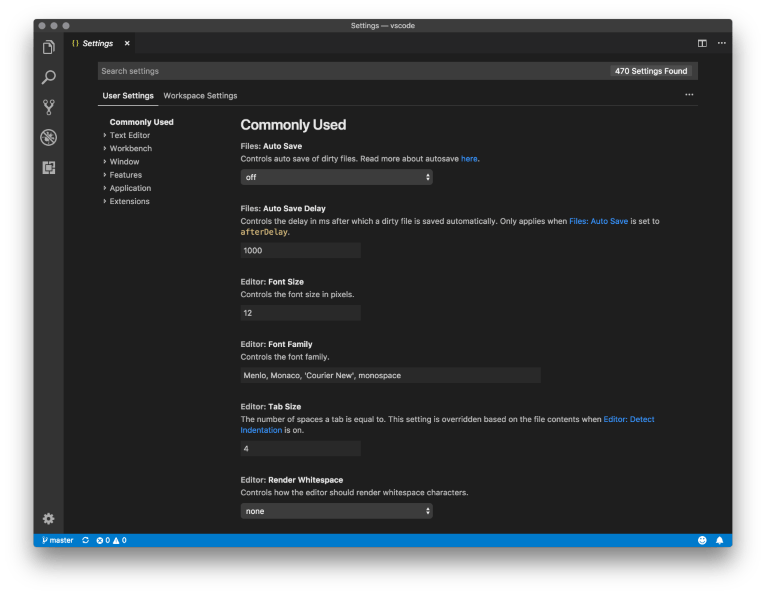
You can still access the JSON settings editor, either by using the command Preferences: Open User Settings (JSON) or by changing your default settings editor with the "workbench.settings.editor" setting.
One improvement we made this month is to clean up the UI by moving setting value descriptions (enumDescriptions) into a custom dropdown control:
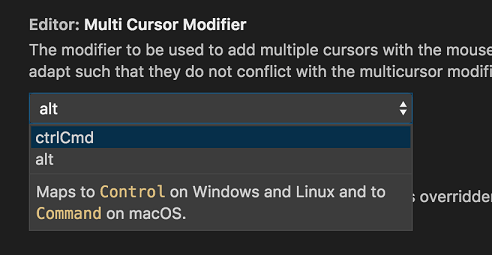
Settings that have been modified are now indicated with a blue line, like modified lines in the editor. The gear icon opens a context menu with an option to reset the setting to its default value.
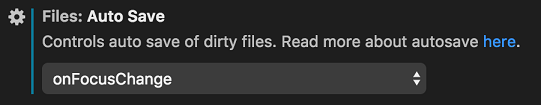
Setting values are now validated, and any validation errors are displayed.
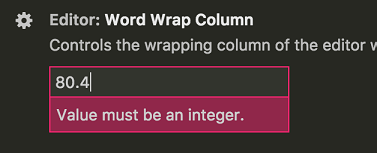
The table of contents now will remain visible during search, and filter to show only categories that have matches. You can click on a category to filter the results to just settings under that category. Set "workbench.settings.settingsSearchTocBehavior" to "hidden" if you prefer to hide the table of contents during search.
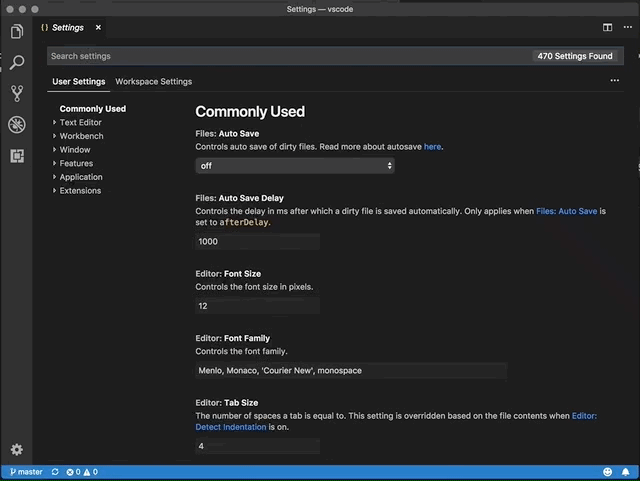
When you search in settings, our Bing-powered search service is still providing results that it thinks are relevant. Now, that service will also show you extensions from the Marketplace that have relevant settings. You will see a button at the bottom of the settings search results, Show matching extensions. When clicked, the Extensions view will open with the matching extensions.
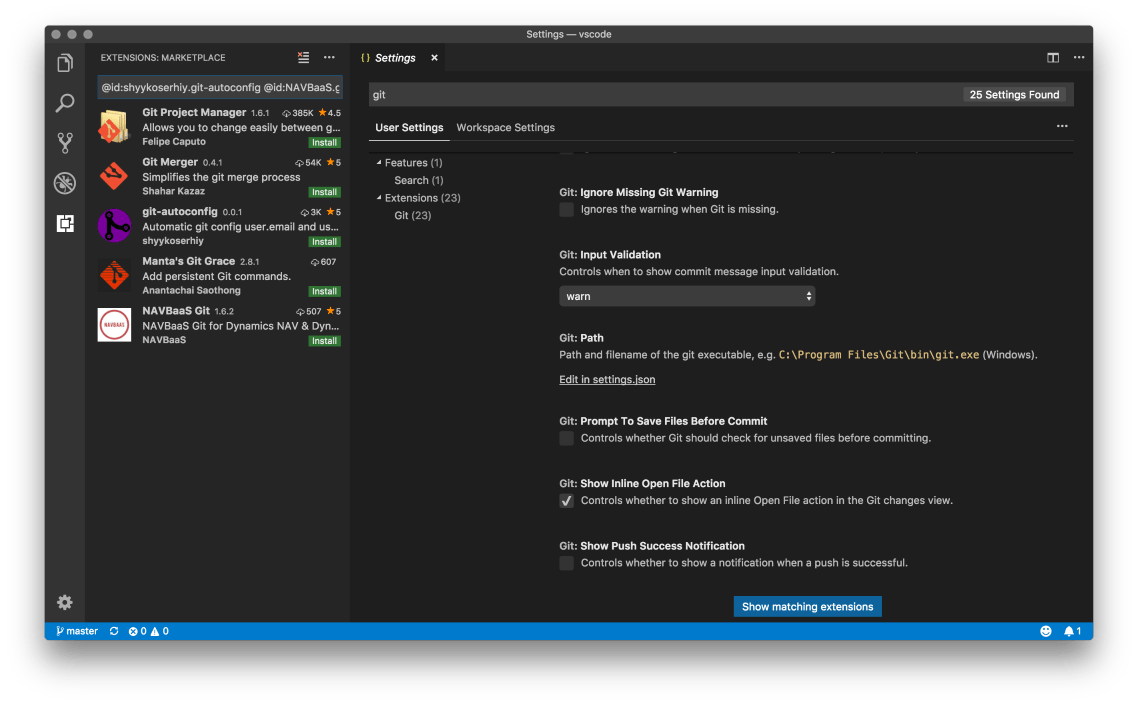
# Platform specific keybindings (opens new window)
It's now possible to enable keyboard shortcuts for specific operating systems using isLinux, isMac and isWindows within a keybinding's when clause:
[
{
"key": "ctrl+o",
"command": "workbench.action.files.openFolder",
"when": "!isMac"
},
{
"key": "cmd+o",
"command": "workbench.action.files.openFolder",
"when": "isMac"
}
]
2
3
4
5
6
7
8
9
10
11
12
This makes it much easier to share your keybindings.json file across different machines.
- 01
- 搭配 Jenkins 实现自动化打包微前端多个项目09-15
- 02
- 自动化打包微前端多个项目09-15
- 03
- el-upload 直传阿里 oss 并且显示自带进度条和视频回显封面图06-05