 version 1.18
version 1.18
# October 2017 (version 1.18) (opens new window)
Welcome to the October 2017 release of Visual Studio Code. There are a number of significant updates in this release and we completed several popular outstanding feature requests. We hope you like it and the highlights include:
- Multi-root workspaces released to Stable (opens new window) - Group a logical set of folders into a single workspace.
- Vertical panels (opens new window) - Dock panels (Terminal, Output, or Debug Console) to the right of your editor.
- Git indicators in the Explorer (opens new window) - See pending file changes in the File Explorer.
- Inline pending change review (opens new window) - View pending changes and perform partial commits in the editor.
- Several performance improvements (opens new window) - Faster Windows start-up and editor performance tuning.
- Auto imports for JS/TS (opens new window) - Relevant imports are added as you call local symbols.
- Extract local variable for JS/TS (opens new window) - Refactor a new local variable based on your selection.
- Install @types for TypeScript (opens new window) - A new Quick Fix adds missing @types files to your project.
- Improved extension recommendations (opens new window) - Recommendations are highlighted in extension searches.
If you'd like to read these release notes online, go to Updates (opens new window) on code.visualstudio.com (opens new window).
You can also check out this 1.18 release highlights video (opens new window) from Cloud Developer Advocate Brian Clark (opens new window).
The release notes are arranged in the following sections related to VS Code focus areas. Here are some further updates:
- Workbench (opens new window) - Blue product logo, panels overflow support, file move confirmation.
- Integrated Terminal (opens new window) - Better Windows support, show faint text, unset environment keys.
- Source Control (opens new window) - Inline pending change view, File Explorer indicators.
- Languages (opens new window) - TypeScript 2.6.1, localized JS/TS messages, IntelliSense inside strings and comments.
- Debugging (opens new window) - Debug configuration in the Status Bar, Debug view focus commands, console coloring.
- Extension Authoring (opens new window) - ConfigurationChangeEvent, async Input Box validation, folder open/closed icons.
# Git status in File Explorer (opens new window)
To satisfy another very popular feature request (opens new window), we added support to the File Explorer to show modified, added, conflicting, and ignored files in a different color and with a badge.
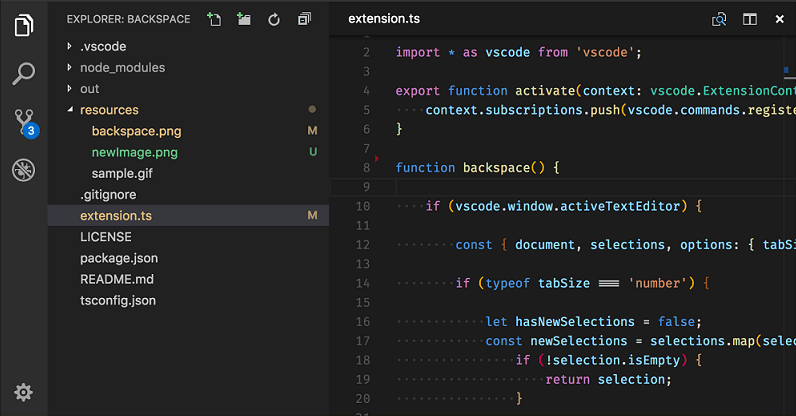
The Git file decorations can be customized in many ways. You can hide the decorations entirely with the git.decorations.enabled setting and configure to only show colors explorer.decorations.colors or badges explorer.decorations.badges. There are new colors for theme authors which are prefixed with gitDecoration.
# Navigate to next / previous symbolic highlight (opens new window)
Thanks to PR #35740 (opens new window) from Krzysztof Cieślak (opens new window), it is now possible to navigate between highlighted symbols using F7 or Shift+F7 in languages where there is a semantic highlight provider. When you have a symbol selected, you can now quickly move to other instances of that symbol in your file.
# Inline change review (opens new window)
You can now review source code changes right within the standard editor. This feature depends on whether it is supported by the source code provider but it is already enabled for Git repositories out of the box.
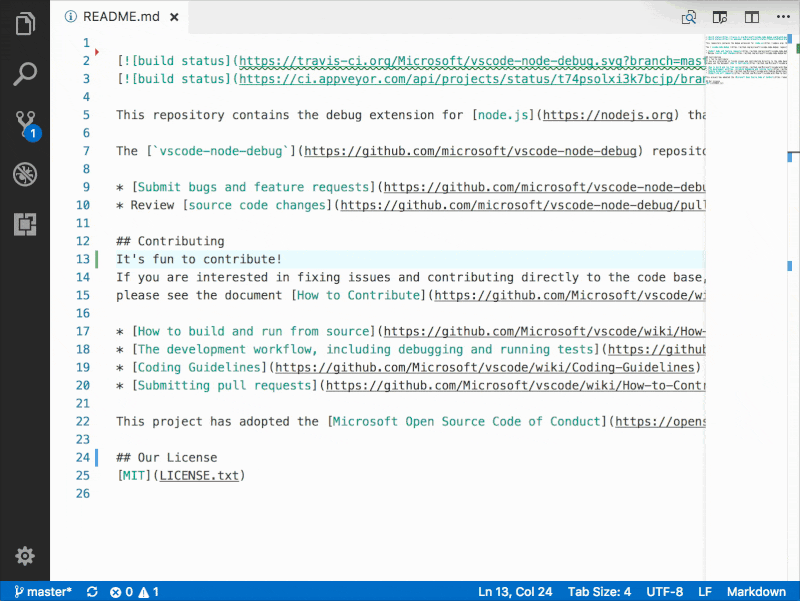
With this new UI, you can not only review your code changes but also navigate, stage or revert them inline.
- 01
- 搭配 Jenkins 实现自动化打包微前端多个项目09-15
- 02
- 自动化打包微前端多个项目09-15
- 03
- el-upload 直传阿里 oss 并且显示自带进度条和视频回显封面图06-05